How To Book Coronavirus Vaccination | Easiest Way to Book Covid-19 Vaccine: India has covid-19 Vaccine available in Abundance. All you need to know is how to get it available for yourself.
To get the benefits of vaccination, each individual needs to get himself registered on the application issued by the Union Ministry of Health and Family Welfare and the National Health Authority.
Earlier, the vaccination was available for elderly people, but now adults can too get it. Here we present you with an entire guide to get vaccinated.
Umang application, Cowin, and Arogyasetu applications are the major platforms where you can get yourself registered for the covid-19 vaccine. As in people are not satisfied with the fake apps on the play store for covid-19 vaccination or find it difficult to register themselves via Cowin or Arogyasetu application.
We present to you the best way to get it done in just a couple of seconds.
Follow these steps to get yourself registered.
- Click Here to Get Direct Link Where you Can Fill All Details – https://web.umang.gov.in/web/login#/
- Once you have opened the URL, you will see the All Categories icon below; from there, chose all services.
- Then you will see three more options like Co-Win, CPGRAMS, and Credit Enhancement.
- Choose Co-Win.
- Now Register here with your mobile number and log in for vaccination. While login, You will be asked for OTP from your registered mobile number. Type the OTP and Submit.
- You will be presented with a form containing your name, year of birth, and ID Proof you wish to submit along with the beneficiary.
- Further, You will see a blank box; click on it to choose the member and the appointment date.
- You will be presented with several centers where the vaccination is available.
- For your convenience, you can choose the nearest to your center using your pin code or the city’s name.
- Press continue.
- Book your slot and confirm your booking.
Step 1 – https://web.umang.gov.in/web/login#/
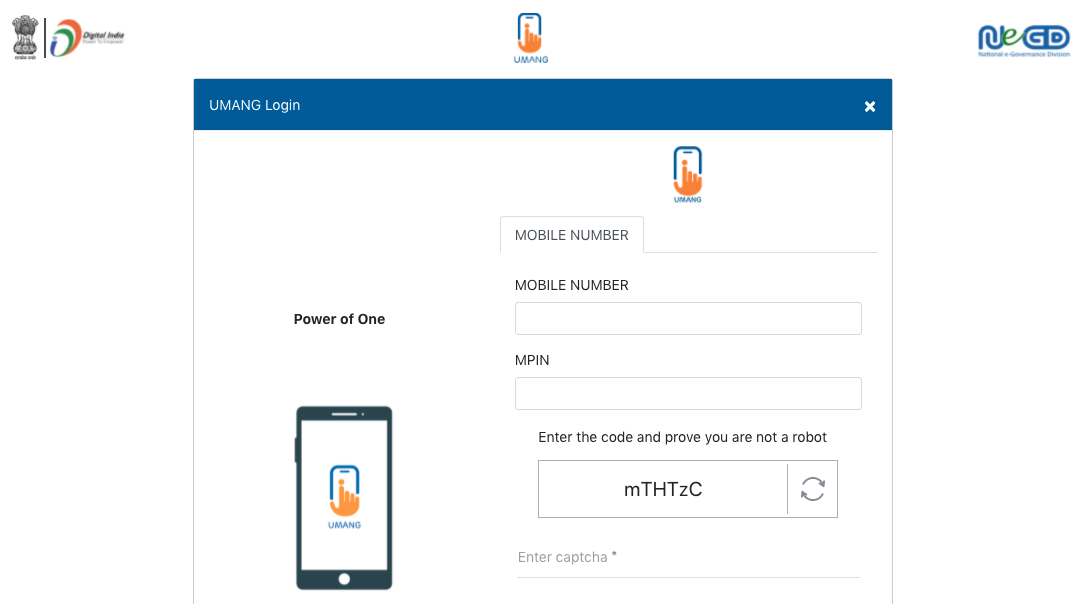
Step 2 – Go to all services at the bottom of the page
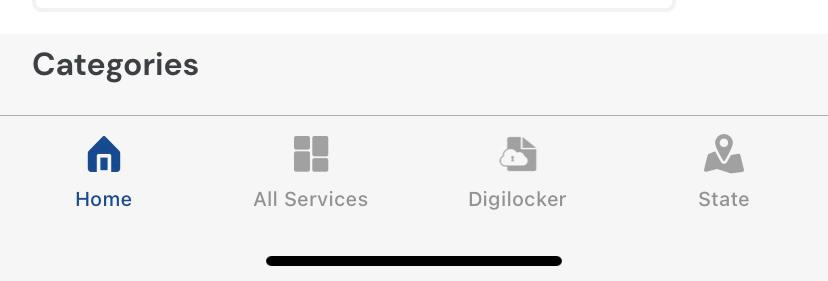
Step 3 – Find Co-Win and click on it
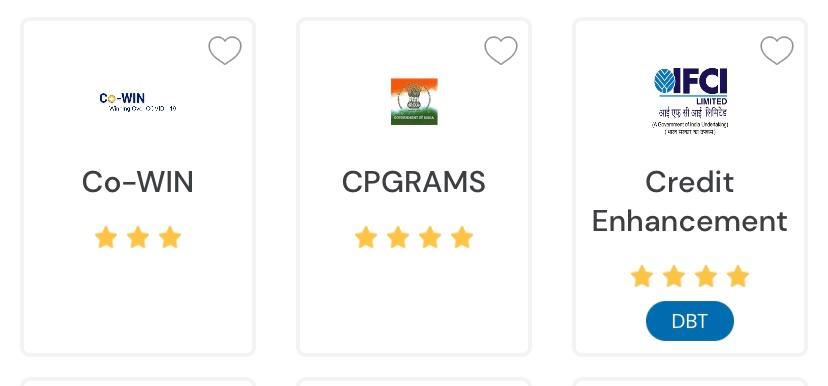
Step 4 – Click on Register or Login For Vaccination And Get OTP
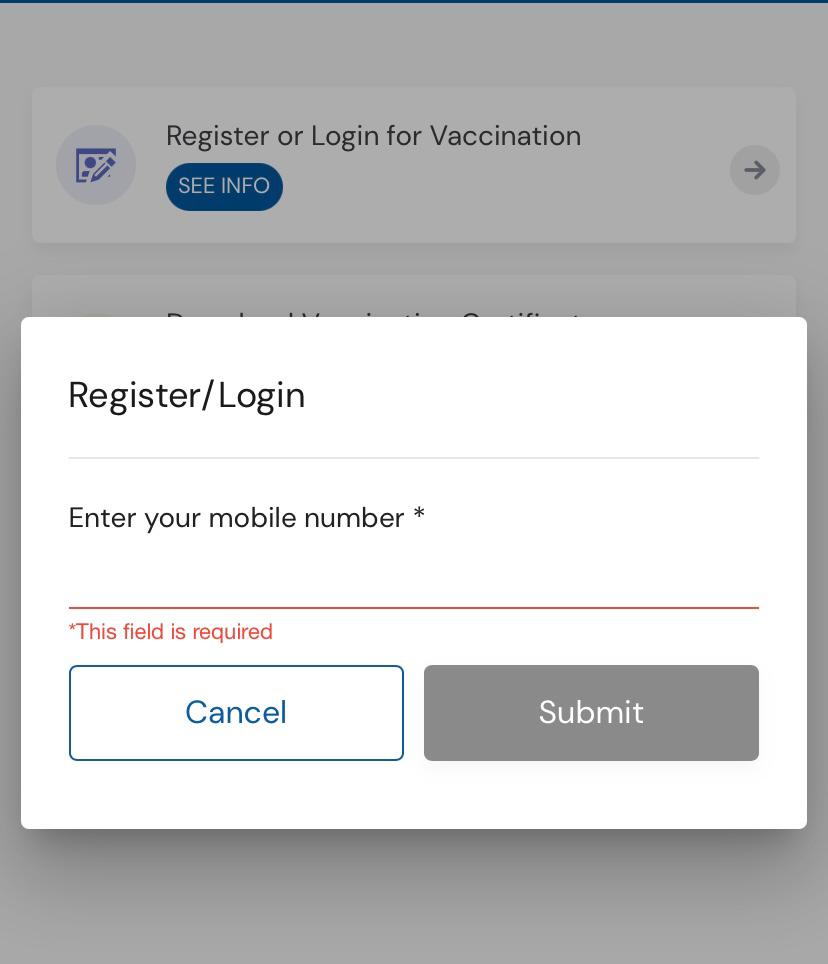
Step 5 – Fill the form
After fill, the form click on the blank box, Select the Member And Fix Date
Search your nearest center by pin code or district
Click Continue And Confirm Your Booking
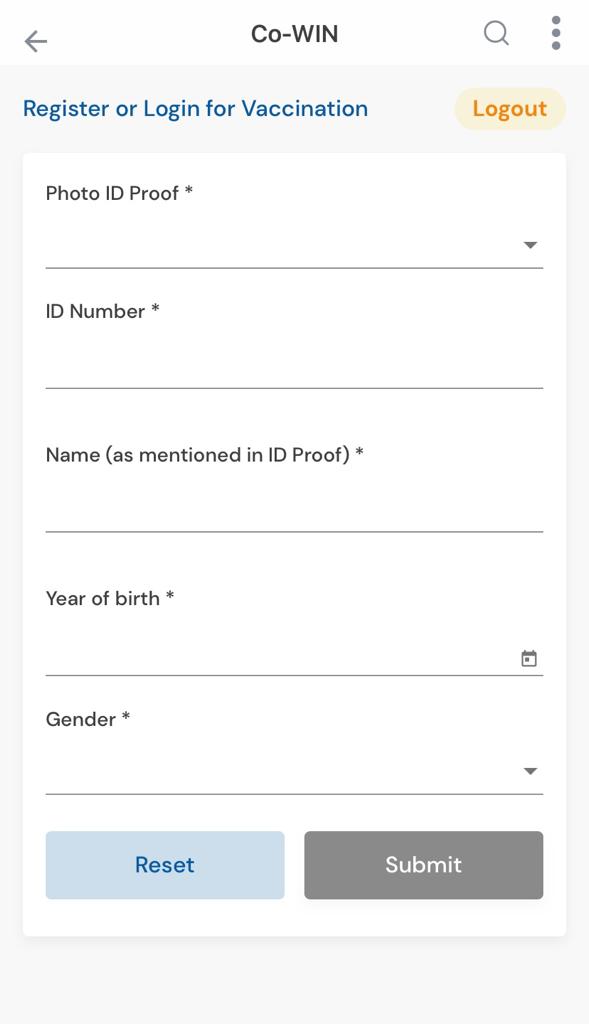
We hope now you know how to get the booking for a vaccination with our straightforward steps.
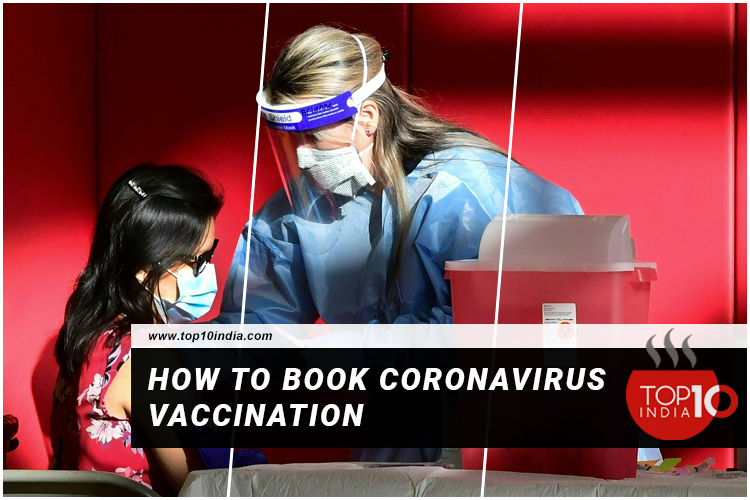



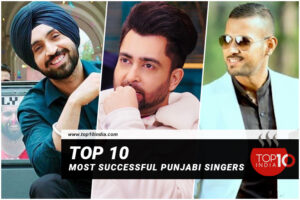





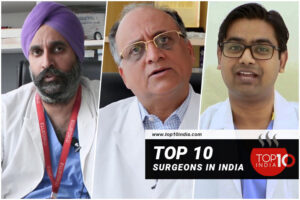
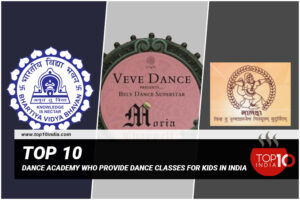
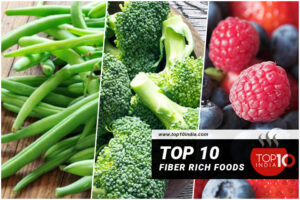



Be First to Comment